In various cybersecurity reports, it was indicated that organizations that use 2-Factor Authentication had 50% fewer data breaches than those that did not. Obviously, 2FA is a powerful deterrent in the world of cyber threats. So, what is 2FA?
Two-Factor Authentication (2FA) serves as a crucial step to fortify online security. Essentially, 2FA adds an extra layer of protection beyond just a password. By requiring two different forms of identification, it significantly reduces the risk of unauthorized access.
Table of Contents
- Methods and Types of Two-Factor Authentication
- Benefits and Efficiency of Two-Factor Authentication
- Implementing Two-Factor Authentication: Best Practices
The primary difference between Single-Factor Authentication (SFA) and 2FA lies in the level of security. SFA relies solely on one factor—usually a password. Conversely, 2FA demands two distinct forms of verification, dramatically enhancing security. This dual-layer method is key in safeguarding sensitive information from cybercriminals.
In today’s digital age, the necessity for enhanced security methods like 2FA can’t be overstated. With the increasing prevalence of cyber threats and data breaches, relying solely on passwords has become woefully insufficient. Implementing 2FA is a proactive step to ensure personal and organizational data remains secure.
Understanding 2FA is essential for anyone looking to protect their digital assets. It’s not just about adding complexity; it’s about making life harder for potential attackers. By integrating a second form of authentication, you make it exponentially more challenging for unauthorized users to gain access.
Methods and Types of Two-Factor Authentication

Two-Factor Authentication (2FA) employs various methods to verify a user’s identity. These methods fall into several categories, including knowledge, possession, biometric, location, and time factors. Each offers unique strengths and serves different security needs.
- Knowledge factors
Involving something the user knows, such as passwords or PINs. This is the traditional and most familiar form of authentication. However, by itself, it often falls short in preventing unauthorized access, which is why it’s typically paired with another factor. - Possession factors
Items the user physically has, like a smartphone or a hardware token. Hardware tokens, for instance, are physical devices similar to key fobs that generate new codes periodically. These are great for environments where high security is paramount. - Biometric factors
Unique biological traits such as fingerprints or facial recognition. This method adds another layer of security, utilizing something inherently tied to the user. It’s frequently used in smartphones and laptops for quick, secure access. - Location factors
Determine whether the login attempt is happening from an expected place. This often involves checking the IP address or GPS location. Time factors restrict authentication attempts to specific times, usually employed in highly secure settings.
Among these methods, certain types stand out:
- Tokens: These are physical devices or applications that generate One-Time Passwords (OTPs). Examples include the YubiKey, which can be inserted into a USB port to provide an OTP.
- SMS Verification: This popular method sends a one-time code to the user’s mobile device. It’s simple but not impervious to vulnerabilities like SMS interception.
- Push Notifications: These send a prompt to a user’s mobile device, asking them to approve or deny the access attempt. While convenient, users must be cautious to avoid mistakenly approving malicious attempts.
Each method has its pros and cons, and the best choice often depends on the specific needs and context in which 2FA is being implemented. Understanding these can help you choose the most effective combination of methods for optimal security.
Benefits and Efficiency of Two-Factor Authentication

Utilizing Two-Factor Authentication (2FA) brings a multitude of advantages, paramount among them being enhanced security. By requiring two different forms of proof, 2FA makes it exponentially more challenging for intruders to gain unauthorized access. It’s not just about complexity; it’s about building resilience against cyber threats.
One of the significant benefits of 2FA is its user-centric design. Contrary to the perceived notion that added security layers might be cumbersome, most 2FA methods are quite straightforward. Mobile-based verifications, for instance, use devices that individuals are already comfortable with, making the whole process seamless.
Efficiency is another strong suit of 2FA. Relying solely on passwords is risky and generally inefficient. Utilizing passcode generators—whether through tokens or apps—streamlines the authentication process while drastically improving security. This dual-authentication system essentially turns vulnerabilities into strengths, enhancing the overall security posture without slowing down operations.
Moreover, 2FA offers convenience by eliminating the need for remembering multiple complex passwords. The use of mobile devices or biometric data simplifies the login process. This makes it easier for users to adopt robust security practices without facing a steep learning curve.
Integrating 2FA into daily use also minimizes the impact of potential data breaches. Even if one factor (like a password) is compromised, the intruder still lacks the second authentication factor, making unauthorized access nearly impossible. It’s a strategic barrier that protects both personal and organizational data effectively.
For businesses, the benefits extend to building customer trust. Implementing strong security measures like 2FA demonstrates a commitment to safeguarding client data, which can enhance brand reputation and customer loyalty. In an era where data breaches are commonplace, ensuring customers feel secure can set a business apart from its competitors.
Implementing Two-Factor Authentication: Best Practices
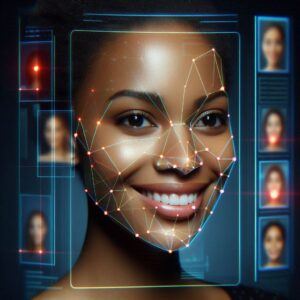
When setting up Two-Factor Authentication (2FA), selecting the right method for your needs is crucial. Start by assessing the specific security requirements of your environment. For most users, integrating 2FA with smartphones, using methods like SMS verification or authenticator apps, strikes a good balance between security and convenience.
Smartphone integration is generally straightforward, as most mobile devices come with built-in support for 2FA. Users can enable 2FA through their device’s security settings, making the setup relatively hassle-free. Additionally, many popular platforms and services offer step-by-step guides to help you through the process.
Choosing a reliable 2FA provider is another critical step. Opt for well-established apps and services that have a strong track record of security. Applications like Google Authenticator, Microsoft Authenticator, and Authy are popular choices that offer robust features and user-friendly interfaces.
When dealing with highly sensitive data or environments requiring enhanced security, consider hardware tokens. While not as convenient as mobile-based methods, hardware tokens, such as YubiKeys, provide an extra layer of protection. They are particularly useful in sectors that manage highly confidential information, such as finance or healthcare.
Combining different 2FA methods can also be a good strategy. For instance, using both an app-based OTP and a push notification adds multiple layers of security, thereby mitigating the risk of compromise. The key is to tailor the 2FA setup to match your security needs.
Finally, educate users about the importance of 2FA and how to use it effectively. Providing training sessions or comprehensive guides can ensure everyone understands how to implement 2FA correctly and why it’s essential for security. This proactive approach boosts overall security awareness and fortifies defense mechanisms against potential breaches.

the 2FA is essential. However, I must say that it deeply annoyed me at the beginning. I didn’t get the point. For me, it was just another geek hack to make me suffer while I was busy getting to my information. But with your article, I now understand why it’s so important to have it. it’s very important to safeguard our data and to keep it away from laicious and ill-intentioned people/organizations;
2FA is definitely essential. It not only helps if your accounts are compromised, but also if you need to recover a password. I’m glad you’re less annoyed with it now and your data is better protected.
Hey a interesting post you have here!
I enjoyed reading your other post on an equally important topic. It was simple to understand and gave me a good amount of knowledge on the topic so I knew this post was also going to help me out too!
After going through your post, I think I should consider a more secure two factor authentication inters of relying on just the SMS which may seem easy but makes your information easily accessible by others should you loose your phone!
Thanks again and have a great day!
It’s become increasingly easier to secure your device in case you lose it. A threat actor would still need the code to get into phone, and the passwords or biometric data used to access services. That’s why if you want to go above and beyond, you can use MFA, (Multi-Factor Authorization) with a data encryption method like a VPN(Virtual Private Network) for when you access the internet.